- Home
-
Functions


-
Support


-
Partners


-
Shop


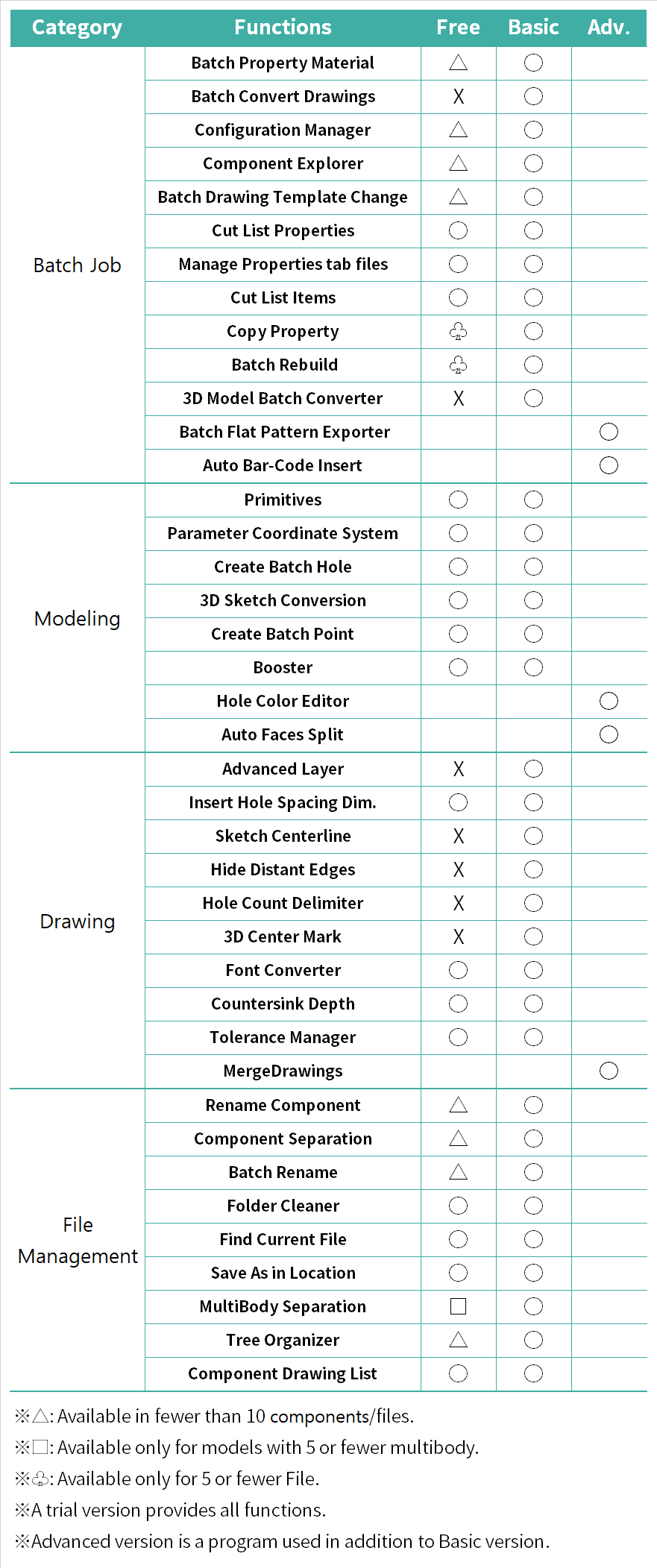
Support
Manage your resources through
efficient design tools.
FAQ
We give you answers to the important issues and questions
Is it available on Windows 11?


Yes. It is work on WIndows 11.
Are there any training material of SpeedWorks?


We provide a training manual to learn how to use, online help using the F1 key for each function, and a user manual composed of PDF files.
Can I purchase a SpeedWorks license on a monthly basis?


Yes, it is possible. Please inquire through the reseller or contact admin@solidit.co.kr.
Is it available in AutoCAD?


SpeedWorks is currently only available in SOLIDWORKS, AutoCAD and other CAD programs are not supported.
Does SOLIDWORKS only support the latest version?


As of v3.0, it supports from SOLIDWORKS 2018 version to SOLIDWORKS 2022 version.
I cannot update SpeedWorks version. What should I do?


This can be resolved by running the SpeedWorks Tray program as an administrator.
Use the following procedure to do so
1. Exit the SpeedWorks Tray program by right-clicking on it.
2. Windows 'Start' -> SpeedWorks -> Right-click "SpeedWorks Tray" and run as administrator
3. Open SpeedWorks Tray and click 'Update Version' button.
If none of these methods work, please contact to SolidIT Inc.
SpeedWorks add-in cannot be added. The add-in checkbox is cleared.


This is not a problem with the SpeedWorks program, but rather a problem that occurs in the routine that SOLIDWORKS uses to construct the ribbon menu. You can resolve in the following way.
1. Close the SOLIDWORKS
2. Batch removal of files in C:\Users\(user name)\AppData\Local\Temp
3. Restart SOLIDWORKS
4. Activate the SpeedWorks add-in
If the above method does not resolve the issue, please contact SolidIT.
Can't find the answer you're looking for?
If you leave a question on the board,
we will reply your question as soon as possible.
Reply
Post a message on our message board and we'll get back to you as soon as we can with your questions

| Title | |||
| Writer | password | ||
| Contents | |||
| Attachment |
Only one file can be attached.
|
||