- Home
-
Functions


-
Support


-
Partners


-
Shop


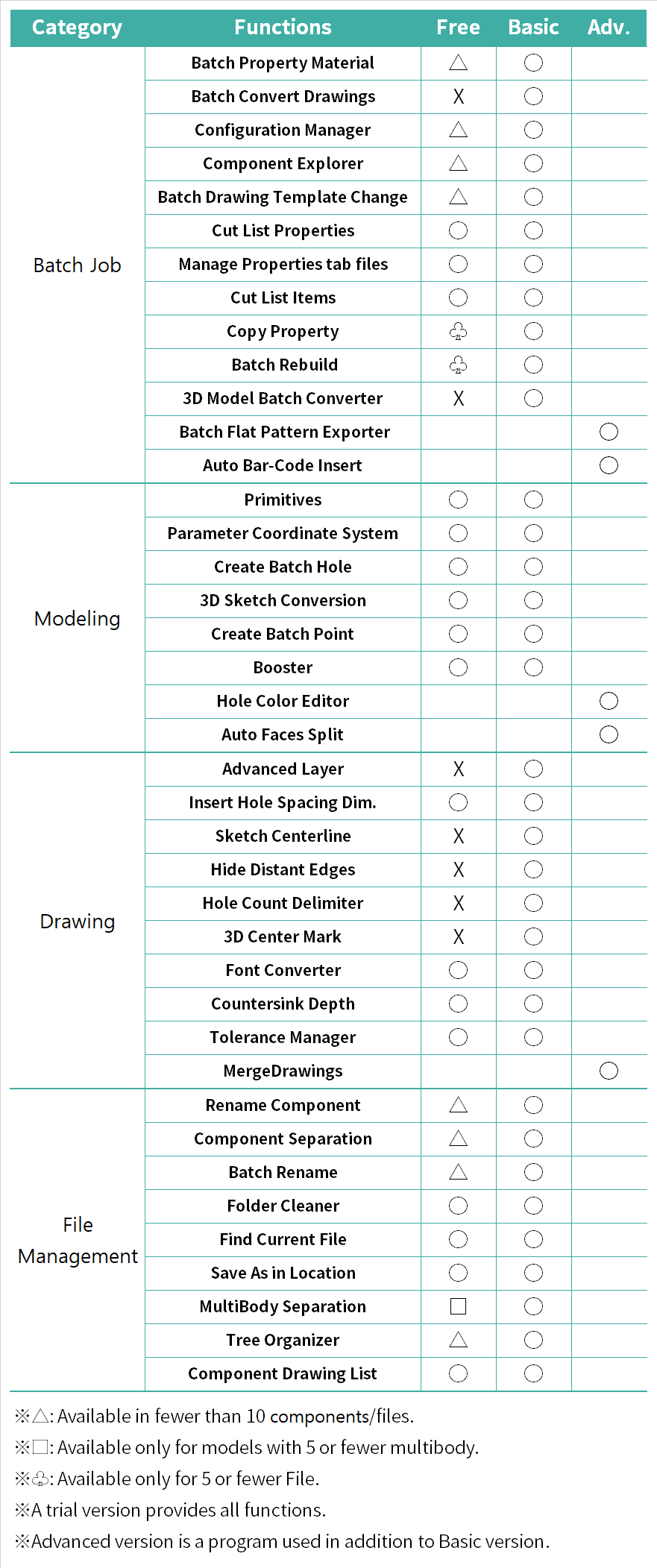
Functions
We made essential functions
in the view of users.
Experience incredible
changes in your fields.
Batch Job
SpeedWorks will save your time.
Just one click to solve repetitive works.


Batch Property Material
Edit properties and materials of
an assembly’s components in a table.


Batch Convert Drawing
Print out multiple drawing files
in the formats such as DWG and PDF etc.
with or without a stamp in batches.


Configuration Manager
Separate each component’s configurations
in batches. Get rid of unnecessary configurations to manage files effectively.


Component Explorer
Search a component using specific
conditions. Hide/Show or Suppress/Unsuppress
the component if needed.


Batch Drawing Template Change
Standardize sheet format.


Cut List Properties
You can easily batch edit cut list properties
in sheet format.


Manage Properties tab file
Select multiple files to change
custom properties files.


Cut List Items
Batch exclude/include
multiple Cut List Items included
in part and assembly documents.


Batch Flat Pattern Exporter
Export DWG/DXF files from multiple sheet metal parts with various options


Auto Barcode Insert
Generate and insert a barcode/QR code
into multiple drawing files.


Copy Property
Copy file properties to many different parts, assemblies,
and drawing file properties in batches


Batch Rebuild
batch rebuild a large number of files along with reference documents


Batch convert multiple 3D models to IGES, STEP files, etc.
batch rebuild a large number of files along with reference documents
Modeling
We made auxiliary functions
for users to help design complicated models.


Primitives
Generate frequently used primitives
such as a box, a cylinder, a cone,
a sphere and a torus without sketching.


Parameter Coordinate System
Create a coordinate parameter system on a
random location. Insert specified values of
a location and an angle.


Create Batch Point
Create multiple points or edges
on a random location or on the selected
plane by using txt or csv files.


3D Sketch Conversion
Convert one or numerous 2D Sketches
into a single 3D sketch.


Create Batch Hole
Create batch holes based on the
inserted 2D coordinates list.


Booster
Build optimized environment by control SOLIDWORKS performance related
options at once.


Hole Color Editor
Analyze all diameter and depth of holes in a model, change the color of holes
depended on the analysis result.


Auto Faces Split
Create split lines on components by detecting contact area between components.
Drawing
Providing accurate drawings can
reduce errors in the manufacturing process.


Advanced Layer
Merge of layers, batch delete
of layers and Separate layers
by annotation type.


Hole Spacing Dimensions
Insert spacing dimensions
of multiple holes in batches.


Sketch Centerline
Create a sketch centerline automatically based on the edge of a revolving face.


Hide Distant Edges
Hide all edges that locate deeper than
the inserted depth at the selected drawing view.


Hole Count Delimiter
Substitute the sign ‘x’ at
therback of hole counts to other signs.


3D Center Mark
Insert a 3D center mark on the 3D model
view of SOLIDWORKS drawing through
the 3D Center Mark program.


Font Converter
Change font on drawing file.
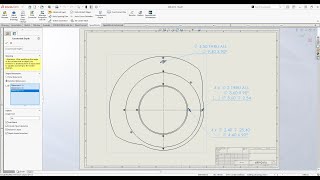

Countersink Depth
Convert countersink hole callout angular value into depth value.


Tolerance Manager
Easily add/remove tolerance into dimensions.


MergeDrawings
Merge multiple drawing files into
a single DWG file.
File Management
Manage your works efficiently.
It is the start of a precise design.


Rename Component
Rename a component with its
reference drawings


Component Separation
Copy/Replace components, Copy as
reference drawings of the components and
link reference relations automatically.


Batch Rename
Select multiple files to rename
those with reference drawings.


Folder Cleaner
Clean out unused files in the folder by
the selected assembly base automatically.


Find Current File
Search a location of a current file
on Windows Explorer.


Save As in Location
Save recyclable parts with their reference
drawings in the specified folder.


Multibody Separation
Like welded structures, multiple bodies can be divided into part files at once.


Tree Organizer
Assembly tree sorting and organizing
component into folders as specific type.


Component Drawing List
Search Drawing of Assembly Components and diplay as a list